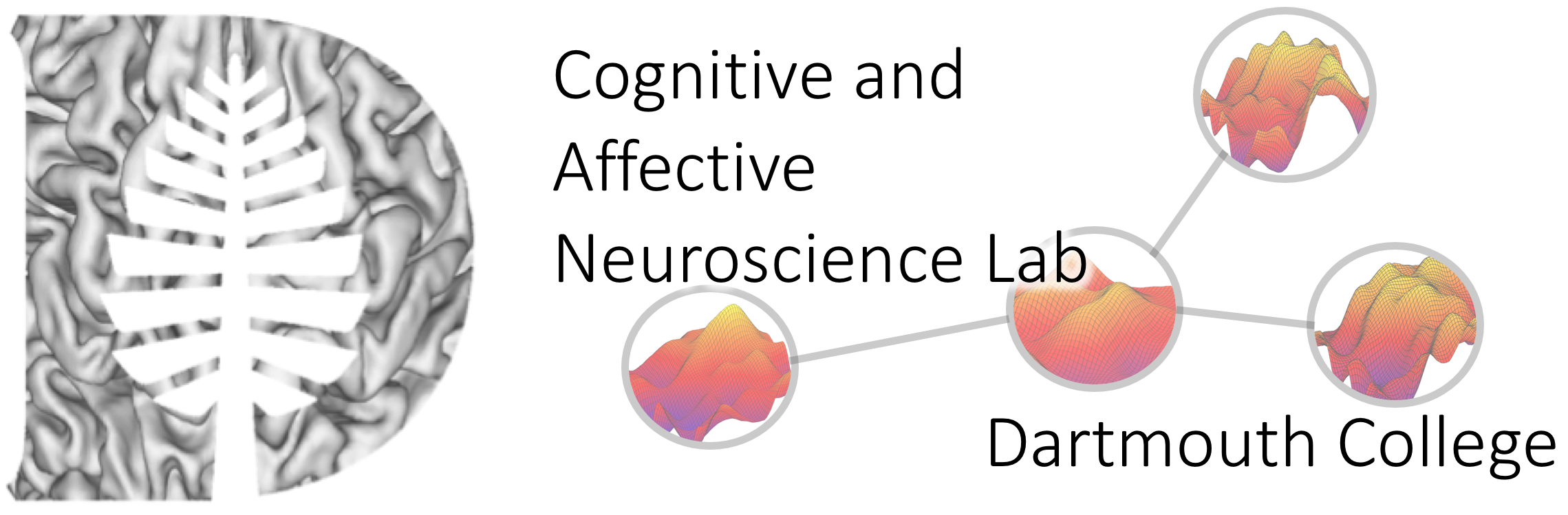Object-oriented analysis walkthroughs
This series of walkthroughs is designed to illustrate the CANlab interactive analysis tools, and some analysis principles as well. Code to run each walkthrough is included in the CANlab core toolbox or on Neurovault. See the main CANlab intro page for more on the philosophy behind the interactive analysis approach. These walkthroughs are mainly about using CANlab code and are not didactic. There is also another set of didactic tutorials using Matlab live scripts with more extensive explanations.
| Multivariate predictive models |
|---|
| 3.1. multivariate prediction with continuous outcomes |
| 3.2 Effect sizes with SVMs |
| 3.3. Apply a Multivariate Pattern of Interest |
| 3.4. Bayes Factor Maps |
| 3.5. Interpreting maps with riverplots |
| Coordinate-based Meta-analysis |
|---|
| 5.1. MKDA meta-analysis 1 |
| Multivariate Pathway Identification (MPathI) and connectivity | |
|---|---|
| 6.1. Prep time series data for connectivity | Download Matlab Live Script |
| 6.2. MPathI pathway dissociation | Download Matlab Live Script |
Other tutorials
14. more visualization: surface rendering
Behavioral data and Plots
18. mixed effects models in Matlab and CANLab glmfit_multilevel
Tutorials in progress
Please note that the tutorials which follow are works in progress and of primary interest to advanced users.
Interpreting within and between subject components of PCR models